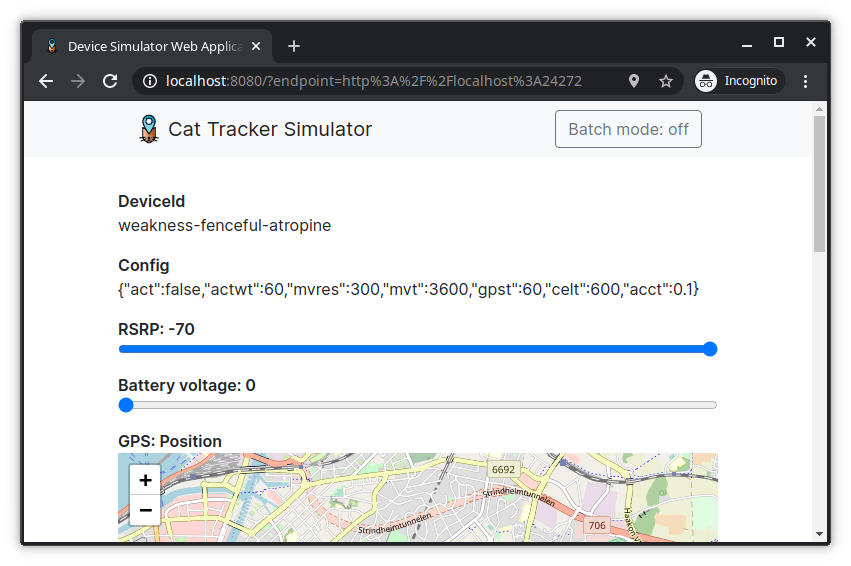Run the device simulator UI¶
To run the device simulator User Interface (UI), complete the following steps:
Navigate to the working directory.
Clone the device simulator UI and install the dependencies:
git clone --branch v1.8.x --single-branch \ https://github.com/NordicSemiconductor/asset-tracker-cloud-device-ui-js simulator-ui cd simulator-ui npm ci
Start the development server of the device simulator UI:
npm start
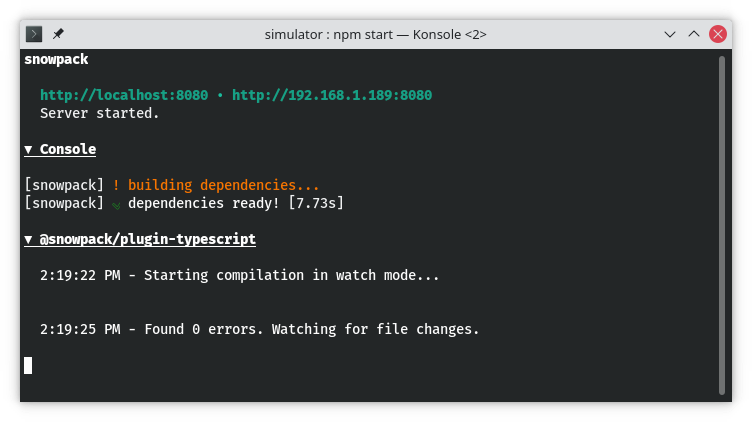
Device simulator UI development server
The command launches a browser with http://localhost:8080 in the address bar as shown in the following image:
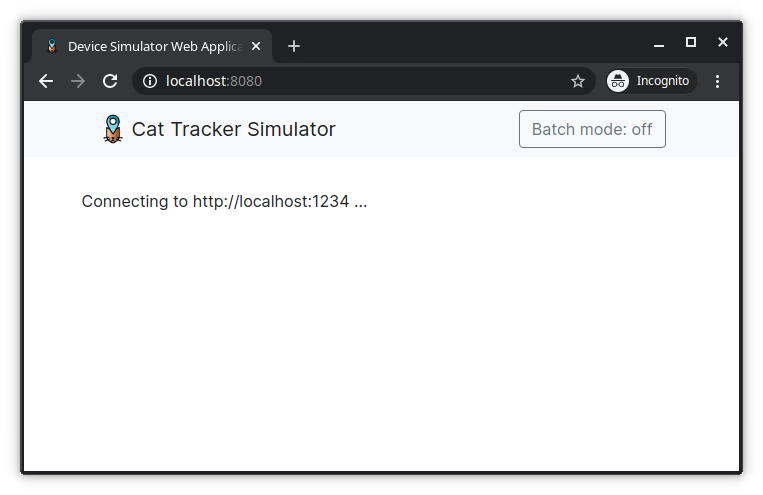
Device simulator UI
The device simulator UI loads in the browser.
Create a new device for use with the simulator by generating a new device certificate:
cd ~/nrf-asset-tracker/aws # Create a new certificate node cli create-simulator-cert
After executing the above command, copy the endpoint printed from
npm exec -- @nordicsemiconductor/asset-tracker-cloud-device-simulator-aws "</path/to/certificate.json>"(for example,http://localhost:25336) and use it in the device simulator UI.As shown in the following image, the UI connects to the simulator, which is run through the CLI: