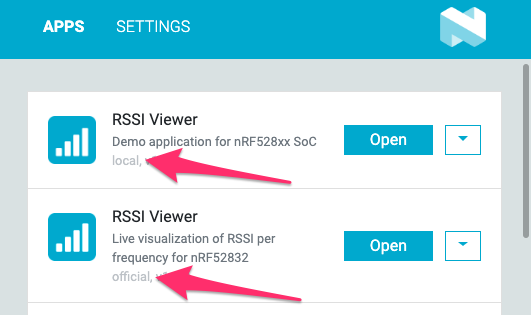Installing local apps
When you start nRF Connect for Desktop, it shows a list of
all apps officially supported by Nordic Semiconductors. But if you create
new apps or new versions, you can also
create a developer bundle of an app
consisting of a file like pc-nrfconnect-boilerplate-0.0.1.tgz, which users
can install manually.
The easiest way to install a local app is by dropping the bundle file onto the apps list of the nRF Connect for Desktop window. This also requires no restart of nRF Connect for Desktop.
Another way, for a method that is easier to automate, but harder for users to execute:
- Copy the file to
%USERPROFILE%\.nrfconnect-apps\local(Windows) or$HOME/.nrfconnect-apps/local(Linux or macOS). - Restart nRF Connect for Desktop by closing its instance and starting a new one. The app should now appear in the apps list.
Note: If the app has the same name as an official app, it will appear twice in the list. You can differentiate the two by the label below it (“local” vs “official”):