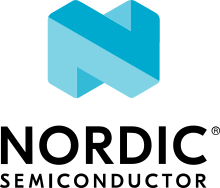npmx-zephyr
Overview
npmx-zephyr provides an example of npmx library integration with the Zephyr RTOS environment. This can be used as a starting point for an integration with other RTOS or bare-metal environments.
For the user’s convenience, this repository includes also a variety of sample applications demonstrating how to use the npmx drivers. Their code is available on the GitHub npmx-zephyr repository.
Supported devices
nPM1300
Supported drivers
The following matrix provides a comparative overview of which drivers are supported by specific Nordic nPMs.
Driver
ADC
BUCK
CHARGER
EVENT
GPIO
LDSW
LED
POF
SHIP
TIMER
VBUSIN
nPM1300
✔
✔
✔
✔
✔
✔
✔
✔
✔
✔
✔
For more information about the features of a specific peripheral, refer to the official documentation of the specific nPM device.
How to use
Repository initialization
The recommended way to clone the repositories is by using the west tool.
Information about the installation, available commands, configuration and more can be found in the Zephyr’s west tool documentation.
To initalize the npmx-zephyr repository, run the following commands:
mkdir <new_directory>
cd <new_directory>
west init -m https://github.com/NordicSemiconductor/npmx-zephyr
cd npmx-zephyr
west update
Alternatively, you can clone repositories by using git only.
In this case pay special attention to revisions - both Zephyr and npmx revisions should match the ones specified in the west.yml.
Moreover, the npmx folder should be placed in the zephyr/modules subdirectory.
Building and running sample application
To run one of the sample applications, do the following:
Configure the setup based on the relevant sample documentation.
Build and flash the application to the target device by using the following commands:
cd <path_to_npmx-zephyr>/samples/<desired_sample> west build -b <target> west flash
For instance, if you want to run the LED sample for nPM1300 used with nRF52840DK, you must configure the setup as specified in the LED sample description. After that, run the following commands:
cd npmx-zephyr/samples/led
west build -b nrf52840dk_nrf52840
west flash
As a result, you should see LEDs blinking on the board.
Note
Make sure that the ZEPHYR_BASE variable is set as a path to your Zephyr folder (the one you have cloned with west).
If not, set this variable manually with the following command:
export ZEPHYR_BASE=<path_to_zephyr_directory>
If you want to create a custom application, refer to the following guidelines: - npmx Github repository for API usage - nPM1300 documentation for the required setup configuration
Generating documentation
All files that are required to compile the Sphinx-based documentation for the npmx-zephyr repository are located under the doc folder.
Requirements
Install Python 3 and its dependencies with the following command:
pip install -r scripts/requirements.txt
Build
You can build the documentation in two ways:
Use the provided script
doc/sphinx_build_local.shand open thedoc/build/html/index.htmlfile to see the output.Build it manually by going to the
docdirectory and running the following command:sphinx-build -M html . build
Contents: