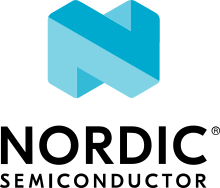Fuel Gauge
The npmx Fuel Gauge sample demonstrates how to calculate the battery State of Charge with the use of the nRF Fuel Gauge library and npmx drivers.
Requirements
The sample supports the following development kits:
Hardware platforms |
PCA |
Board name |
Build target |
|---|---|---|---|
PCA10095 |
|
||
PCA10056 |
|
The sample also requires an nPM1300 EK.
Overview
This sample allows to calculate the State of Charge, Time to Empty and Time to Full levels from a battery connected to the nPM1300 PMIC.
Wiring
Connect the TWI interface between the chosen DK and the nPM1300 EK as in the following table:
nPM1300 EK connections. nPM1300 EK pins
nRF5340 DK pins
nRF52840 DK pins
GPIO0
P1.10
P1.10
SDA
P1.02
P0.26
SCL
P1.03
P0.27
VOUT2 & GND
External supply (P21)
External supply (P21)
Make the following connections on the DK:
Set the SW9 nRF power source switch to VDD.
Set the SW10 VEXT → nRF switch to ON.
Make the following connections on the nPM1300 EK:
On the P18 pin header, connect VOUT2 and VDDIO pins with a jumper.
On the P2 pin header, connect VBAT and VBATIN pins with a jumper.
On the P17 pin header, connect all LEDs with jumpers.
On the P13 pin header, connect VSET1 and GND pins with a jumper.
On the P14 pin header, connect VSET2 and RSET2 pins with a jumper.
Connect a suitable battery to the J2 connector.
Connect a USB power supply to the J3 connector.
Configuration
See Application Configuration for information about how to permanently or temporarily change the configuration.
Configuration options
Check and configure the following sample-specific Kconfig options:
- CONFIG_CURRENT_LIMIT
This option changes the VBUSIN current limit.
- CONFIG_CHARGING_CURRENT
This option changes the battery charging current.
- CONFIG_DISCHARGING_CURRENT
This option changes the battery discharge current limit.
- CONFIG_TERMINATION_VOLTAGE_NORMAL
This option changes the battery termination voltage in normal temperature.
- CONFIG_TERMINATION_VOLTAGE_WARM
This option changes the battery termination voltage in warm temperature.
- CONFIG_THERMISTOR_RESISTANCE
This option changes the thermistor nominal resistance.
- CONFIG_THERMISTOR_BETA
This option changes the thermistor beta value.
Building and running
This sample can be found under samples/fuel_gauge in the npmx-zephyr repository folder structure.
To build the sample with zephyr, follow the steps listed on the Building an Application page in Zephyr documentation.
Testing
Connect the kit to the computer using a USB cable. The kit is assigned a COM port (Windows) or ttyACM device (Linux), which is visible in the Device Manager.
Connect to the kit with a terminal emulator (for example, PuTTY). See How to connect with PuTTY for the required settings.
If the initialization was successful, the terminal displays the following message with status information:
[00:00:00.000,000] <inf> fuel_gauge_main: PMIC device OK.
[00:00:00.000,000] <inf> fuel_gauge_main: Fuel gauge OK.
[00:00:00.000,000] <inf> fuel_gauge: V: 4.121, I: -0.127, T: 23.26, SoC: 87.63, TTE: nan, TTF: 2373
Symbol
Description
Units
V
Battery voltage
Volts
I
Current
Amperes (negative for charge, positive for discharge)
T
Temperature
Degrees Celsius
SoC
State of Charge
Percent
TTE
Time to Empty
Seconds (may be NaN)
TTF
Time to Full
Seconds (may be NaN)
Dependencies
This sample uses sdk-nrfxlib library and npmx library.